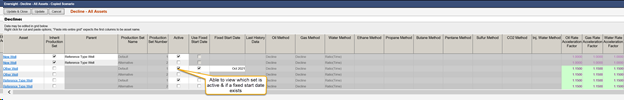Active Scenario Decline Set
Introduction
The Enersight Production tab allows you to create multiple production sets (forecasts) for a single well. This would be useful if you have multiple realizations of your forecast.

Click image to expand or minimize.
This tab enables a number of actions:
- Create a new blank production set via the “+” icon next to the “Production Set” label.
- Copy or delete a production set via the icons next to the name
- Adjust which production set is the default via the icon next to the name
- Specify that the well inherits its’ production set information via clicking on the checkbox next to inherit then selecting a reference well
- Select which production set is listed in the details below for inspection/editing via the radio buttons
- Choose which production set is active and to be utilized within the calculation process for all scenarios in which the well is shared via the dropdown selection
Using Different Declines for Different Scenarios
If you have multiple decline forecasts, you can specify different forecasts for each scenario in which the well is shared. Create additional production sets as above, then use the drop-down selection to specify which set to use for each scenario.Alternatively, you can set what the default production set is form 2.14 onwards. In this case, if the active set is the same as the default, then it will change. However, if it is set as an exemption, then it will remain so.
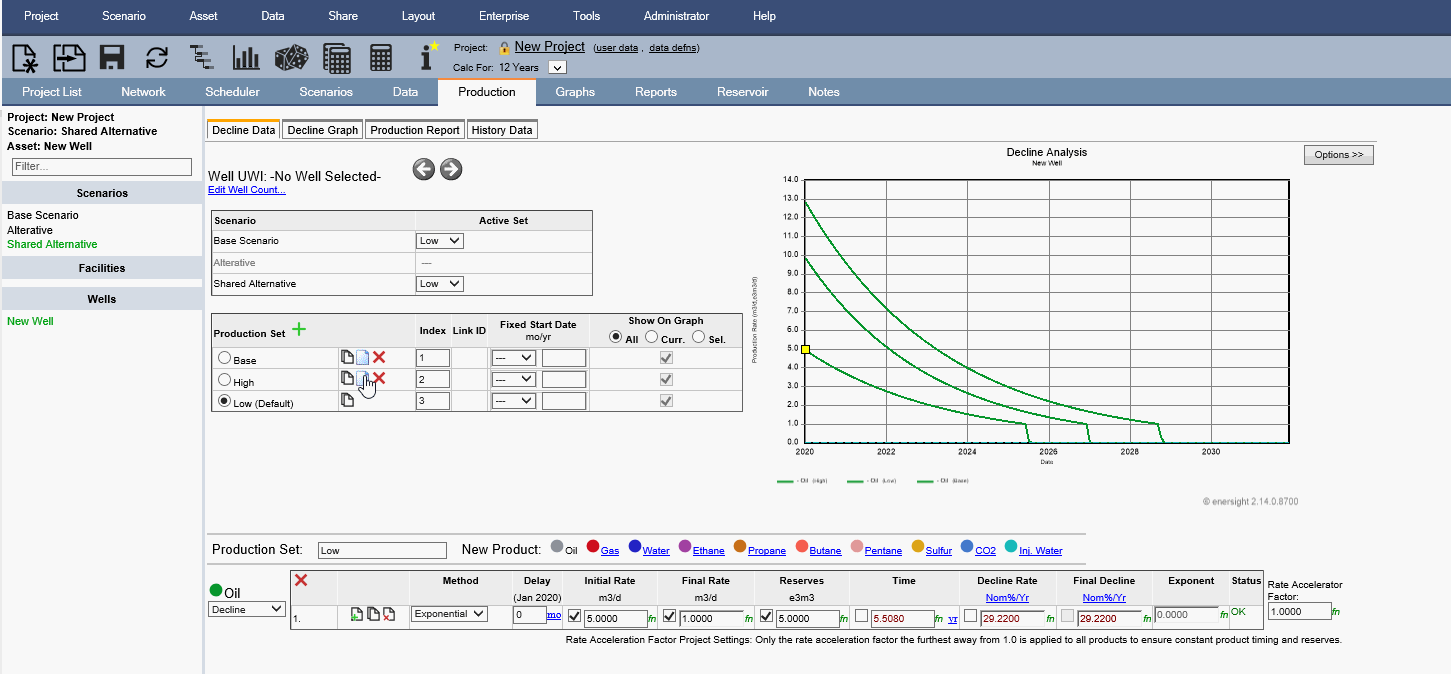
GIF demonstration. Click image to expand or minimize.
Bulk Adjustment of Production Sets
From 2.13, the Decline/Prod All has been modified to provide ease of use for viewing and editing the selection of which Production Set is active within the scenario, as well as identifying which products have decline information available per set.
From 2.15, the format of this table has changed slightly to enable specification of whether a production set is inherited and where from.